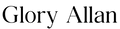Mastering how to sew a button with a sewing machine is a valuable skill, especially for DIY sewing enthusiasts. It's not only faster and more secure than sewing by hand but also adds a professional touch to any project. Whether you're repairing a shirt or adding the finishing touches to a sewing project, this technique is a great one to have in your skillset.
If you would like to follow along with a video when sewing your first button, you can hit play on our matching instructional video.
Understanding the Basics
Types of Buttons
When it comes to machine sewing, not all buttons are suitable. This guide focuses on sewing flat buttons, which are your standard two-hole and four-hole types, ideal for machine use due to their simple structure and how they are attached to garments. There are many other types of buttons, like shank buttons or decorative snap buttons, but they require manual sewing or different techniques due to their unique designs and back protrusions. If you're looking for four-hole buttons, check out the Glory in the Details buttons we offer in 8 different colours on our website.
Types of Fabrics
You'll want to stick to medium-weight and sturdy fabrics when using a sewing machine to attach buttons. Think cotton, denim, and wool. Lightweight fabrics like silk or chiffon can be tricky—they're prone to damage from the weight of the button and the intensity of the machine.
Thread Choice
Choose a thread that matches the button and fabric or go bold with a contrasting color for a decorative touch. Polyester thread is strong and versatile, making it a great choice for most projects.
Tools and Materials Needed
Before you start, make sure you have the following in front of you.
- Sewing machine
- Button sewing foot
- Two or four hole button and matching thread
- Tailors Chalk
- Scissors
- Tape or pins to hold the button in place temporarily
Step-by-Step Guide to Sewing a Button with a Sewing Machine
Step 1. Prepare Your Sewing Machine
Before you start, make sure your sewing machine is set up for success. A Singer Heavy Duty 4423 is the machine I reference in this article but similar instructions should apply to most home machines.
The first thing to prepare your machine is to switch your foot to a button sewing foot. Find the presser foot with blue tips that came with 4423, which is designed to hold buttons securely due to its shape and the curved feature at the back.
There are a few machine settings to adjust as well.
- Adjust your stitch length to zero so that the button does not move while sewing
- Lower your machine’s feed dogs (those little teeth under the needle). This prevents the fabric from moving while you sew.
- Set your machine to a zigzag stitch
- Start the stitch width at a four, but this will have to be adjusted once you start sewing depending on the distance between the buttons holes

Step 2: Position the Button
Mark the position of the button with tailors chalk. This helps you place the button accurately and give you a visual cue in case the button shifts. You can tape the button down or use a pin to keep it steady, but I find the pressure of the presser foot enough to keep it from shifting as you’re sewing.

Step 3: Sewing the button
Position the button under the pressure foot, aligning one of the holes of the button with the needles path. Lower the needle manually using the handwheel to ensure it enters the hole of the button without hitting sides of the hole itself. If the needle isn’t aligned, then slightly raise the presser foot and adjust the button until it’s aligned. This might take a few tries the first time, but patience is key.
Now you want to make sure the stitch width is set properly so that the needle also aligns properly with the next hole when the zig-zag stitch starts. Use the handwheel to advance the needle so that you can watch the needle in slow motion and ensure it aligns properly. If the needle is going too far, lower the stitch width, and if it’s not going far enough, increase the stitch width. You will be able to see the needle move back and forth as you adjust it.

It’s important that the needle is aligned to both holes or else it will hit the button and potentially damage the needle or button, so take your time with this step. Once you feel confident that everything is aligned, apply pressure to the foot pedal to create a few stitches, moving back and forth between the holes. Usually 6-10 stitches back and forth is sufficient to secure the button.
If using a four hole button, simply raise the presser foot to remove pressure from the button and slide the fabric and button over to align the needle with the next set of holes. Since the button holes are typically the same distance between each other, you won’t need to adjust the settings anymore, just start sewing.
A small detail that some garments have is a diagonal stitch across the button holes. This is also simple to replicate with the same process above. Simply turn the fabric and button so that the needle will be going between the holes diagonal from each other.
Step 4: Finishing Touches
After stitching through all the button holes raise the needle and cut the thread. Pull all the thread to the back and tie it off so the button is secure. Trim any loose threads and check that the button is firmly attached.
Three Common Mistakes and How to Avoid Them
Sewing too fast
Take it slow. rushing can lead to missing the buttonholes or breaking the needle. It’s not a race—precision is key.
Using the wrong thread or needle
A mismatch can lead to thread breaking or fabric tearing. Ensure your needle is sharp and the right size for the fabric and button.
Not securing the ends
Always make sure to lock your stitches at the start and finish. This prevents the button from coming loose later.
Sewing a button with a machine is a fantastic skill that can make your sewing projects look more professional and last longer. It might seem daunting at first, but with a little practice, you'll be adding buttons to everything. If you want a refresher of sewing machine basics, check out our article How to use a Sewing Machine: A Beginners Guide